- Why an Ignatius Press app?
We’re glad you asked. The purpose of the Ignatius Press app is to give you easier and expanded access to the vast library of Ignatius Press’ digital content. Now you can read and stream Ignatius Press digital content without needing to download, transfer, or open files with other software.
- What are the main features of the Ignatius Press app?
- The ability to access, store, and read eBooks purchased from Ignatius Press.
- The ability to access, store, and listen to audiobooks purchased from Ignatius Press.
- Expanded capacity to access, store, and stream films purchased from Ignatius Press.
- The app will also offer free content, including various podcasts, eBooks, and other audio and video material.
- How do I purchase audiobooks, eBooks, or films from the Ignatius Press app?
All of our digital content is available for purchase at Ignatius.com. When you are perusing content on the mobile app or exploring the digital content available at app.ignatius.com, simply click on the product you would like to purchase. You will be directed to the product page on Ignatius.com, where your purchase can be made. Alternatively, if you find a digital product while shopping on Ignatius.com and make a purchase, you will be able to access the audiobook, eBook, or film in the app or at app.ignatius.com.
- What do I need to do to access my purchased digital content (eBooks, audiobooks, and films)?
Your Ignatius Press app account is linked to your Ignatius.com website account, so any digital content you purchase at Ignatius.com will be unlocked and available in the app after purchase. No downloading or transfer of files is needed to view your purchased content.
- Will the digital eBooks and audiobooks I purchased before the app existed be unlocked in my app account?
If you purchased your digital content on Ignatius.com during the past three years, we’ve created an app account for you that contains your digital purchases. If you purchased our eBooks from someone else, they will not be available in your account.
- How do I access my past Ignatius.com digital purchases?
Download the app or use your browser and navigate to app.ignatius.com. Sign in. Your account log in will be the email you used to purchase the content on Ignatius.com. Enter that email and go to next step. A verification code will be emailed to that email address. While you retrieve the code from your email inbox, keep your current browser tab open. Enter the code as verification and you will be able to create your own personal password to log into your account. Your purchased digital content will be near the top of the app under “My Purchases”.
- What are the advantages of using the Ignatius Press app?
The app provides greater access to digital content from Ignatius Press. Previously, without the app, only eBooks could be purchased from Ignatius.com. Customers had to download the eBook to their device and then import it into their e-reader or transfer it to their Kindle account to read. Now, with the app, purchasing and accessing eBooks are seamless. A purchased eBook is immediately unlocked in your Ignatius Press app account for you to read without expiring—no more downloading and no more transferring needed.
Plus, Ignatius Press audiobooks are now available for purchase at Ignatius.com, and you can listen to them on the app.
Likewise, with the app, you can now stream Ignatius Press videos after purchase on Ignatius.com. The app gives you access to our Ignatius digital film library, with many new releases every year.
- Do I have to use the Ignatius Press app for my purchased Ignatius Press digital content?
It depends on the product:
- Ignatius digital audiobooks and Ignatius digital films: After purchase, digital audiobooks and digital films are available for streaming only on the Ignatius Press app and at https://app.ignatius.com/.
- Ebooks: Ebooks can be read on the app (both online and downloaded for offline viewing within the app). They can also be read online at https://app.ignatius.com/. Ebooks can be downloaded from Ignatius.com within 30 days to be read on your device with a different e-Reader or transferred to your Kindle account.
- Where can I get the Ignatius Press app, and is there a cost?
It is a free app and can be downloaded from Google Play or the Apple App Store.
- Is the Digital Content available without an internet connection?
Offline access to purchased audiobooks and Ebooks is available for those digital purchases you have downloaded to your device while within the app with an internet connection.
- Log into your app account.
- Click on the audiobook or Ebook you wish to download.
- When content has not been downloaded, the symbol on the far left will be an arrow pointing down. Once content is downloaded to your device, the arrow symbol will become a trash can symbol for when you would like to delete the download, but retain the online access.
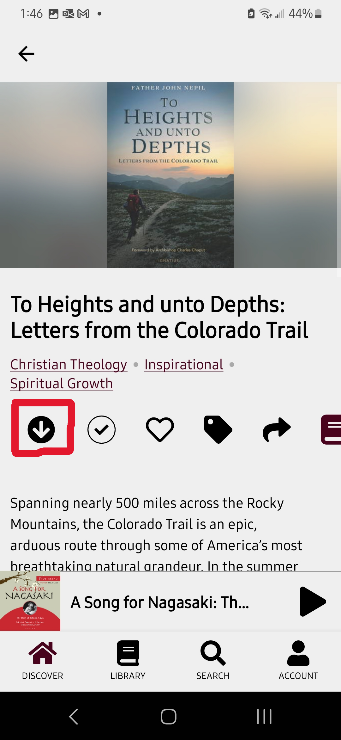
- Click on the download arrow. Depending on size of the digital file and your connection, the download may be almost instantaneous. Larger files or slower connections may take a few minutes.
- When the download is complete, the arrow becomes a trash can, and you should be able to access the content while not connected to the internet.
You can test this by following the directions above and then setting your device to airplane mode (which disconnects Wi-Fi, Bluetooth, and data connections). Go to the content and click on the symbol to the far right (book for eBooks, play arrow for audiobooks or films).
